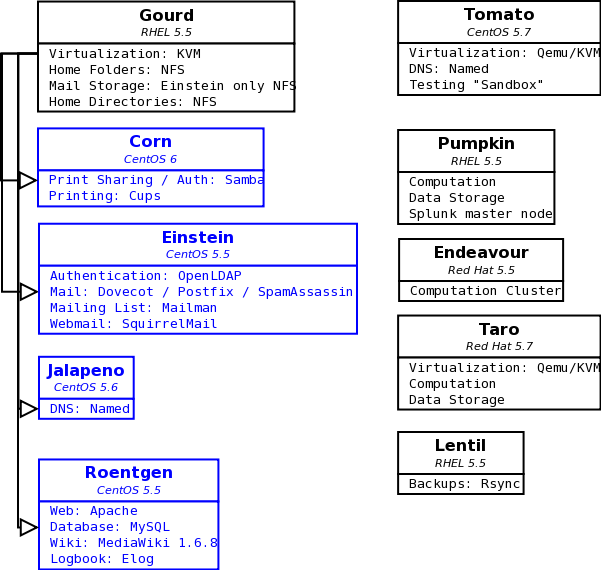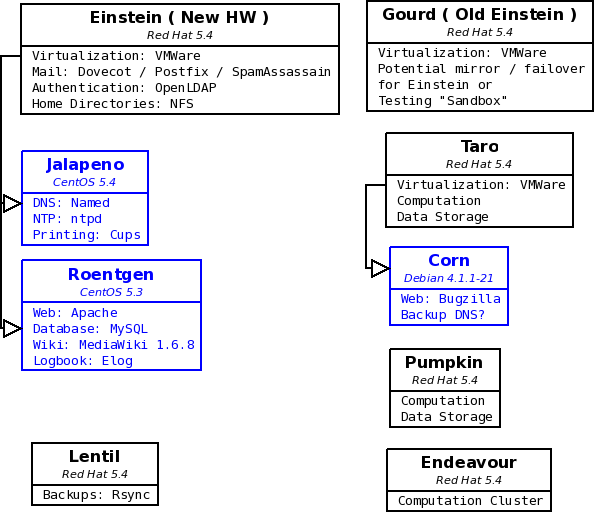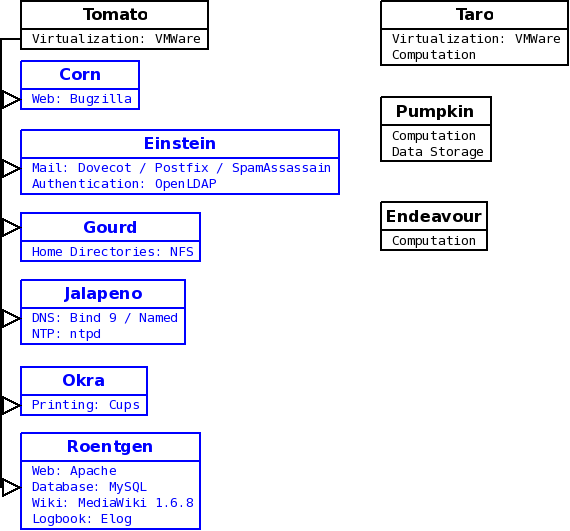Difference between revisions of "NPG Layout"
| Line 122: | Line 122: | ||
==== Proposed Configuration 2 ==== | ==== Proposed Configuration 2 ==== | ||
| − | This configuration provides a larger amount of contiguous storage space with redundancy provided by either a Raid 6 or Raid 5 array. Raid 5 gives you more usable storage, but Raid 6 will withstand more disk failures. It may be preferable to err on the side of caution and | + | This configuration provides a larger amount of contiguous storage space with redundancy provided by either a Raid 6 or Raid 5 array. Raid 5 gives you more usable storage, but Raid 6 will withstand more disk failures. It may be preferable to err on the side of caution with our user's data and use a Raid 6 for home folders. |
{| style="wikitable;" border="1" | {| style="wikitable;" border="1" | ||
Revision as of 23:19, 4 December 2009
Current System Design
Systems and Services
Here is a diagram of our current system layout.
Black Systems represent physical hardware.
Blue Systems represent Virtual Machines
Arrows indicate which system a Virtual Machine is running on. Other hosts with VMWare capability can be used to fill in for the main Virtualization server during downtime.
Operating System is listed just beneath each system's name
Services are listed in the second row of the diagram, followed by the specific software used to provide that service.
System Redesign
This area features the current working diagrams for the proposed system redesign that will occur with the replacement of the current Einstein hardware. Working copies of the Dia files for these diagrams are located in my Public folder ( /net/home/aduston/Public/Diagrams ) if they need to be changed or updated.
Systems and Services
First Revised design
This updated diagram incorporates Maurik's suggested changes:
Questions / Concerns
This design attempts to minimize the number of virtual machines which frees up a couple of host names. I made Corn a backup DNS server that would run on Taro because this is the best way to failover in case something happens with Jalapeno. Even if Einstein goes down entirely we'll at least have one DNS server still running.
Corn is running Debian and is designed to be a standalone Bugzilla appliance. It is not known whether this will make it difficult to add the DNS functionality ( it should be as simple as installing the service and copying the configuration from Jalapeno ). This needs to be investigated. An alternative is leaving Corn as a standalone and using the Okra virtual machine to provide printing as well as acting as a backup DNS.
It is not known yet whether the old Einstein will be usable as a mirror / failover for the new Einstein. This should be investigated. If it is, we should also investigate whether it will need a Red Hat license, or if CentOS will be sufficient.
Initial Proposed Design
This design is deprecated, but left here for reference purposes.
New Einstein
Disks and Raid Configuration
Current Disk usage Estimates for Einstein:
| Mail (/var/spool): | approx. 30GB |
| Home Folders (/home): | approx. 122GB |
| Virtual Machines (/data/VMWare on Taro): | approx. 70GB |
| LDAP Database (/var/lib/ldap): | approx. 91MB |
Disk sizes in the following tables are based roughly on these current usage estimates with plenty of extra space to grow. They should be adjusted as appropriate.
Proposed Configuration 1
This configuration is designed to modularize storage and keep related data on separate mirrors. Could be useful for switching to a backup system if a specific service isn't working without long copy times.
| Drive Bay | Raid Type | Contents | Volume Size | Disk Size |
|---|---|---|---|---|
| 1 | Raid 1 | Operating System ( / ) | 250GB | 250GB |
| 2 | 250GB | |||
| 3 | Raid 1 | Mail ( /var/spool ) | 250GB | 250GB |
| 4 | 250GB | |||
| 5 | Raid 1 | Home Folders | 500GB | 500GB |
| 6 | 500GB | |||
| 7 | Raid 1 | Virtual Machines Data |
250GB | 250GB |
| 8 | 250GB |
Proposed Configuration 2
This configuration provides a larger amount of contiguous storage space with redundancy provided by either a Raid 6 or Raid 5 array. Raid 5 gives you more usable storage, but Raid 6 will withstand more disk failures. It may be preferable to err on the side of caution with our user's data and use a Raid 6 for home folders.
| Drive Bay | Raid Type | Contents | Volume Size | Disk Size |
|---|---|---|---|---|
| 1 | Raid 1 | Operating System ( / ) | 250GB | 250GB |
| 2 | 250GB | |||
| 3 | Raid 1 | Mail ( /var/spool ) | 250GB | 250GB |
| 4 | 250GB | |||
| 5 | Raid 5 or Raid 6 |
Home Folders Virtual Machines Other data |
1000GB (Raid5) 1500GB(Raid6) |
500GB |
| 6 | 500GB | |||
| 7 | 500GB | |||
| 8 | 500GB |