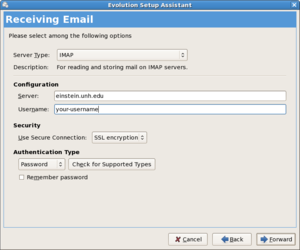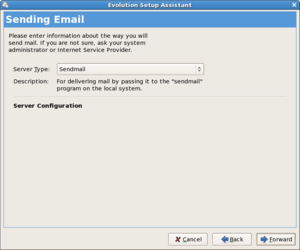Difference between revisions of "Evolution"
From Nuclear Physics Group Documentation Pages
Jump to navigationJump to search (Redirecting page to mail clients page.) |
|||
| (2 intermediate revisions by one other user not shown) | |||
| Line 1: | Line 1: | ||
| − | + | #REDIRECT [[Mail Clients]] | |
[[Image:Screenshot-Evolution Setup Assistant.png|thumb|right|Receiving Email settings]] | [[Image:Screenshot-Evolution Setup Assistant.png|thumb|right|Receiving Email settings]] | ||
[[Image:Screenshot-Evolution Setup Assistant-1.png|thumb|right|Sending Email settings]] | [[Image:Screenshot-Evolution Setup Assistant-1.png|thumb|right|Sending Email settings]] | ||
| + | |||
| + | '''Incoming Mail Settings''' | ||
| + | |||
| + | Server Type: IMAP | ||
| + | |||
| + | Server Address: einstein.unh.edu | ||
| + | |||
| + | Incoming IMAP Port (with ssl): 993 | ||
| + | |||
| + | Incoming IMAP Port (without ssl): 143 | ||
| + | |||
| + | It is recommended that you use ssl encryption to secure your e-mail communications. | ||
| + | |||
| + | '''Outgoing Mail Settings''' | ||
| + | |||
| + | Select Sendmail as the protocol for your outgoing mail. The outgoing server address should be the same as the incoming address. | ||
Latest revision as of 05:45, 8 November 2014
Redirect to:
Incoming Mail Settings
Server Type: IMAP
Server Address: einstein.unh.edu
Incoming IMAP Port (with ssl): 993
Incoming IMAP Port (without ssl): 143
It is recommended that you use ssl encryption to secure your e-mail communications.
Outgoing Mail Settings
Select Sendmail as the protocol for your outgoing mail. The outgoing server address should be the same as the incoming address.