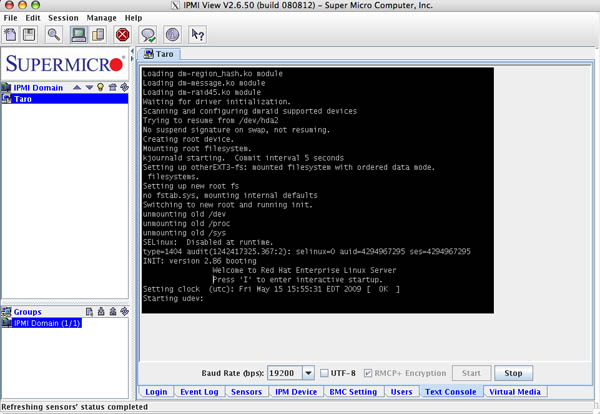Difference between revisions of "IPMI"
| Line 8: | Line 8: | ||
SuperMicro IPMI control software (over LAN) is installed in /opt/SUPERMICRO/IPMIView/. | SuperMicro IPMI control software (over LAN) is installed in /opt/SUPERMICRO/IPMIView/. | ||
This control software has a few more options than the web interface. <br> | This control software has a few more options than the web interface. <br> | ||
| + | |||
| + | [[ipmitool]] is an open source tool for Linux for controlling IPMI remotely. It is included in the Fedora 11 package repositories. | ||
== Setup of system == | == Setup of system == | ||
| Line 25: | Line 27: | ||
[[image:Taro_ipmi_view.jpg]] | [[image:Taro_ipmi_view.jpg]] | ||
| − | |||
== Links == | == Links == | ||
Revision as of 09:58, 9 September 2009
IPMI - Intelligent Platform Management Interface
Taro
Taro has a SuperMicro IPMI card installed: LAN: 10.0.0.147
Login as ADMIN with root password.
Initial configuration was through the BIOS (under Advanced). Here you can set the IP address. After that you can manage the card over the LAN interface, either from a web browser, or by using the
SuperMicro IPMI control software (over LAN) is installed in /opt/SUPERMICRO/IPMIView/.
This control software has a few more options than the web interface.
ipmitool is an open source tool for Linux for controlling IPMI remotely. It is included in the Fedora 11 package repositories.
Setup of system
Basically, I just plugged in the card, then set the IP number.
Finally in Taro, you need to add a line for the serial console to work. In inittab add the lines:
# # Run a console on the serial line to the IMPI card # T1:2345:respawn:/sbin/mgetty -r -s 19200 ttyS1 #
And for GRUB you want to add:
...... console=tty0 console=ttyS1,19200n8r
Here is a screenshot of the IPMI monitoring Taro reboot: